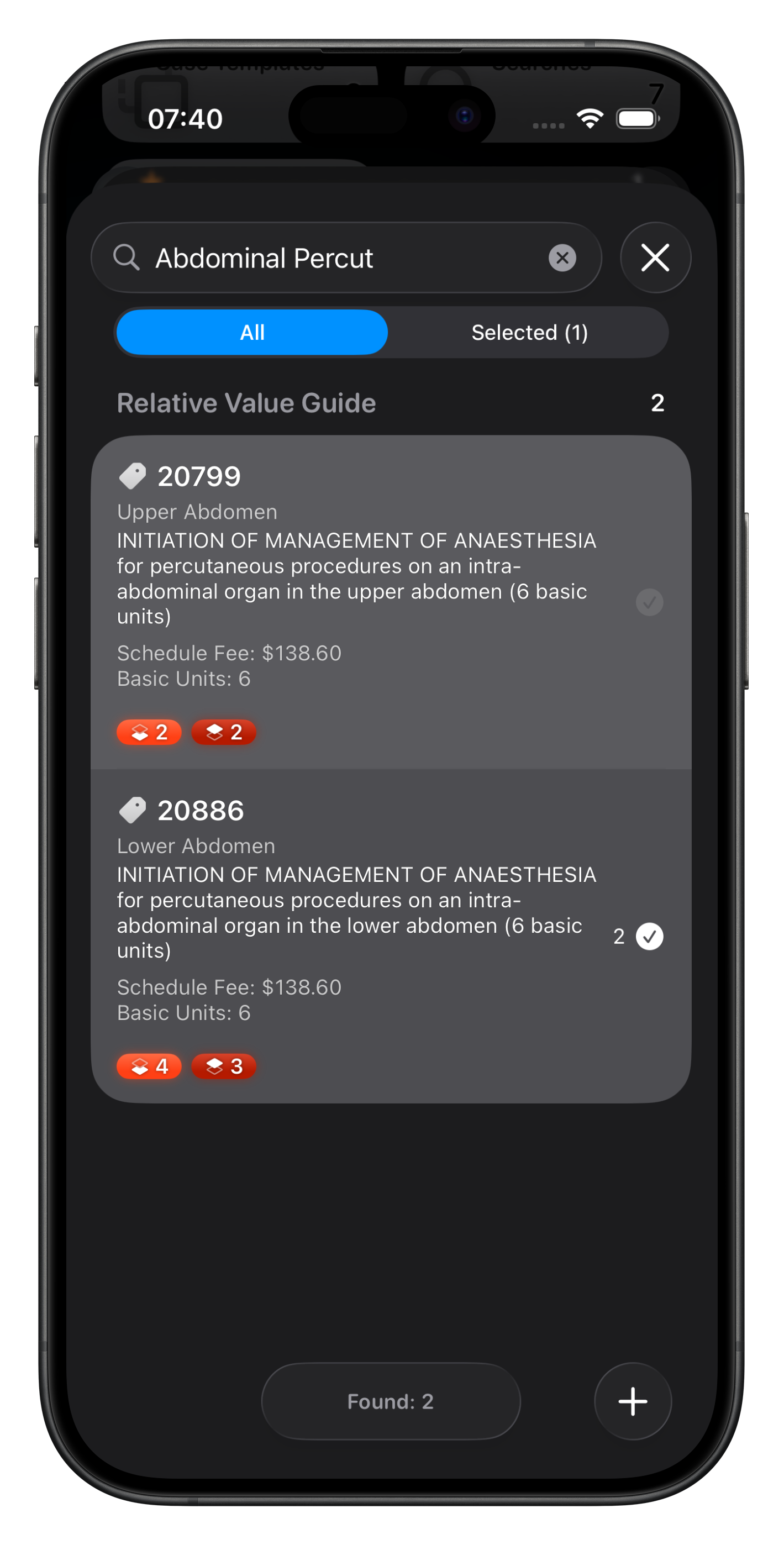Item Numbers (RVG)
For Australian Users, Somnus includes the Medicare Relative Value Guide (RVG) for simply viewing, or attaching Item Numbers to your Anaesthetic Items, Operations & Procedures.
When you first install Somnus you have the option to install the RVG Item Numbers. If you have elected to install some Default Categories, some of them will have Item Numbers automatically attached if relevant.
If you don’t see any Item Numbers listed on the All Data screen, you can restore them under Data Management in Settings. You can choose to restore only the RVG Item Numbers or category defaults with Item Numbers.
If you select the latter, it will automatically attach the Item Numbers to most Operations and relevant Procedures & Anaesthetic Items.
Occasionally the RVG will need updating and you will be alerted to this at the bottom of the list, and in Settings.
You can search the list of Item Numbers by number, description & more!
Editing Item Numbers
Tapping an Item Number will show a list of all Cases to which that Item Number is attached. To edit an Item Number, long press on the Item Number and select Edit from the context menu.
Here you can view & edit all details for the Item Number. The Description section shows more detail about the item number and you can always add your own notes to these. These fields are also searchable.
Item Numbers can be manually created or you can duplicate existing item numbers should you need to. When you restore Item Numbers or even update the RVG, your custom item numbers won’t be modified as long as the ‘Number’ field is unique.
Further down you can view & edit fee-related aspects of the Item Number as well as any detail about the derived fee, if applicable.
If any Anaesthetic Items, Operations or Procedures are added to an Item Number this will be indicated at the top and at the bottom you can quickly add more Anaesthetic Items, Operations & Procedures to the Item Number.
In this example you can see this Item Number is linked to 3 Operations in 1 Specialty.
Adding Item Numbers to Operations, etc.
Many default Operations will have Item Numbers automatically attached to get you started, as will some Procedures & Anaesthetic Items. Those that do will have a little ‘tag’ icon and in lists, the number as well.
When you create a new Operation, Anaesthetic Item or Procedure an Item Number will not be automatically attached as Somnus as no idea what you’ve just created.
This doesn’t apply to duplicating an Operation, Anaesthetic Item or Procedure that already has a linked Item Number - this will be attached automatically.
To attach an Item Number use the context menu and select More… and then Add Item Number. You’ll then be able to select an Item Number from the list
🔥 Use the search field to quickly find what you’re looking for. You can search for the Item Number by number, group, sub-group & description.
You can also add Anaesthetic Items, Operations & Procedures to Item Numbers in the list of Item Numbers, using the context menu.
This method allows you to bulk add Operations to an Item Number which is useful as you might name operations in several ways, but they’re all share the same Item Number.
Updating the RVG
If your installed RVG version is older than the latest available version in Somnus, a prompt at the bottom will allow you to update your RVG.
This can also be done in Data Management in Settings.
The ASA in Australia has its own code list which you can add to Somnus via a CSV import if you wish. You can then add these to your Anaesthetic Items, Operations & Procedures or alternative versions of the same Anaesthetic Items, Operations & Procedures to add your new ASA item numbers to.
For example you may have a MBS Item linked to ‘Consult < 15min’ and an ASA Item linked to ‘Consult < 15min (ASA)’. Due to copyright reasons I cannot create a sample CSV file for this.
Note: Some automatic item numbers will ONLY use the MBS Item Numbers (eg. time modifiers, etc)